
Revamp Your iTunes Collection with These Proven Techniques for Inserting Album Images

Revamp Your iTunes Collection with These Proven Techniques for Inserting Album Images
How Do You Get Album Artwork on iTunes
Album Artwork plays an important role for music. With it, iOS users can find and manage their music on iTunes easily.iTunes is awesome for playing the music on Windows computer and Mac computer when we purchased songs from iTunes Store or imported from MP3 CDs. We all know that, when we get songs with purchasing from iTunes Store, we can get all information of these songs. While, if youget the album by importing from CDs, the album artwork doesn’t come with it. The result is, some of your music will show the good-looking artworks, some others will not.

So there are many people ask that how to get album artworks on iTunes. It’s clear that if there are many songs on iTunes without artworks, it will be hard to manage them. When you scan for the expected music and the album art will be the main mark.
Go on reading this article to get the album artwork on iTunes.
How to get album artworks on iTunes?
The first way to get album artworks – from iTunes Store
We know that when we buy music from iTunes Store, we can get all information for the album, including artworks. So it is definitely a good way to get the album artworks from iTunes Store. You do not need to pay any penny for the artworks. The following steps for your information.
1 Sign into the iTunes Store with your iTunes Account. (iTunes password forgot ? Fix it)
2 Click Library from the Menu Bar, and find Get Album Artworks under Library. If you cannot find the Menu Bar, please click the triangle button at the very top-left corner, and choose “Show Menu Bar”
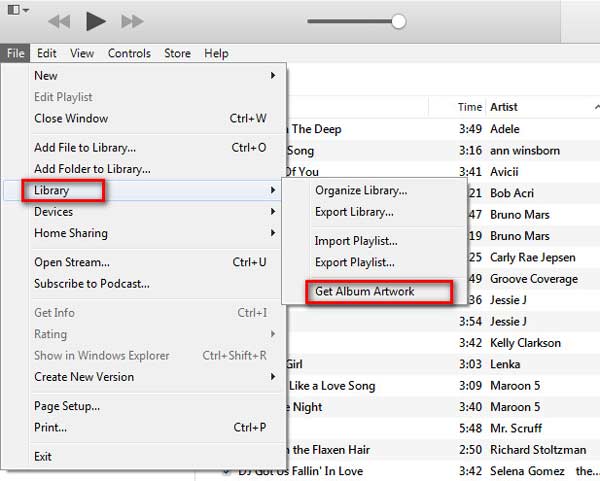
3 Navigate to iTunes Store, and input the name of your album on the search bar to find the correct album.
4 Get the album, and at the right side of the album, you can find the purchase button. From the drop-down button, get the “Copy Link”, click it and open your Browser.
5 Paste the copied link, and you will find the info of the album showing on the opening page, right click the album artwork, and then choose “Copy Image as…” to save it on your Desktop.
6 Navigate to iTunes, find the one which you want to add album artwork. Right click to “Get Info”, on the popup window, choose “artwork”- “Add Artwork” – insert your saved artwork from Desktop – Click “OK”
7 You can get the album artworks on iTunes.
The second way to get album artworks – from Google
Some people do not have an iTunes account, so the first way is invalid for them. But don’t worry. There are almost all album artworks on Google Images. If you want to find one, you can download it and save it on your Desktop.
Then refer to the Point 6 of the first way to get album artworks.
There are two points you need to pay attention to:
1 Save your picture as .jpg format
2 Save the full sized image, or the image will be blurry.
The third way and the most convenient way to get album artworks – from FoneTrans
Many people do not think it is not a good way to manage their music with iTunes, especially for the new users. It is inconvenient from many aspects. So using the third-party software –FoneTrans can easily solve your problem. For example, you only need four steps to add artworks to your album if you have downloaded from Google and saved on your Desktop.
1 After downloading and installing this software on your computer, you need to launch it first.
2 Connect an iOS device with your computer and FoneTrans can automatically detect the iDevice. Choose Meida on this interface.
3 Right click the chosen song to choose “Edit Info” and add the picture from Desktop. The following picture is for your information.
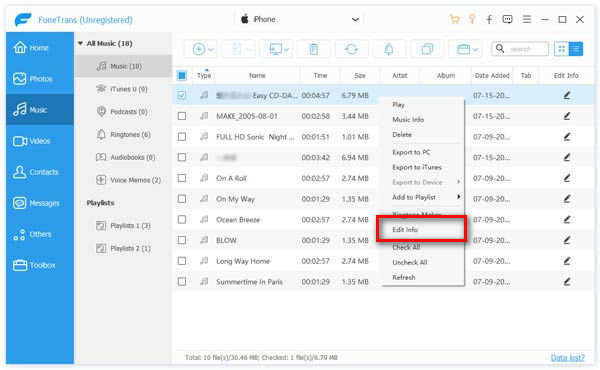
4 After editing your album information, you can choose to backup all your music on both your computer and iTunes.
FoneTrans - Best iOS Data Manager For Mac
- Aiseesoft FoneTrans is the professional iPhone sync tool to transfer data between iOS devices, move data from iPhone to Mac/iTunes, and sync data from Mac to iPhone.
- Sync iPhone/iPad/iPod photos, music, playlist, etc. to iTunes directly.
- Get contacts, calendar, photos, etc. from iPhone to computer (Windows and Mac).
- Transfer data from computer to iPhone.
- Compatible with iPhone, iPad and iPod with iOS.


Why we recommend FoneTrans to you?
FoneTrans has it absolute advantages when it compares with iTunes. Add the album artwork can be considered as its smallest function. The main function of FoneTrans is to transfer iOS files includingtransfer music from iPhone to iTunes , and iOS to and from Windows/Mac computer. And the biggest function of this software is that it protects your personal privacy all the time and won’t leak out anything of your personal information. That is why FoneTrans is so popular on the market.
What do you think of this post?
Excellent
Rating: 4.8 / 5 (based on 66 ratings)
author picture ](https://tools.techidaily.com/ )
December 11, 2020 14:00 / Updated byIris Walker toiTunes Tips
More Reading
- Share iTunes Playlist ](https://tools.techidaily.com/ ) How to Share iTunes Playlist
It will be easy to share iTunes playlist if you get the ways in this passage. - Make Ringtunes on iTunes ](https://tools.techidaily.com/ ) How to Make Ringtones on iTunes
Is there any way to make ringtones on iTunes? Of course there is a way! - Transfer Music from iPod to another iPod ](https://tools.techidaily.com/aiseesoft/ios-transfer/ ) How to Transfer Music between iPods
Read this article to move music from iPod to another iPod.
Also read:
- [New] 2024 Approved Scaling Up the Ordinary Giant Effects for TikToks
- [New] Expert Analysis How ShowMore Enhances Your Video Capture Techniques for 2024
- [New] In 2024, Oculus Top Grossing Virtual Reality Titles List
- [Updated] In 2024, Assessing Cloud Price Trends & Economical Alternatives
- [Updated] In 2024, Do's & Don'ts The Essential Night Photography Checklist
- Awaken with Joy: Discover the 10 Most Engaging Free Alarm Clock Applications for a Playful Routine
- Capturing Perfect Moments with Auto-Timer Features for iPhone and Android Cameras
- Complete Guide: Steps to Remove or Uninstall Applications From iPhone and Android Devices
- Comprehensive IMovie Review: Features, Assessment & Top Editing Software Substitutes
- Discover the Ultimate Selection of 6 Free Online Casino Slots for Android Phones and iPhones
- Efficient iPad Locator Tool: Keep an Eye on Your Apple Tablet Anywhere
- In 2024, The Top 5 Android Apps That Use Fingerprint Sensor to Lock Your Apps On Itel A05s
- In 2024, Unlock Nokia C02 Phone Password Without Factory Reset Full Guide Here
- In 2024, Which Pokémon can Evolve with a Moon Stone For Tecno Pop 8? | Dr.fone
- Protect Your Children Online: A Guide to the 20 Best Parental Control Tools Available Today
- Why I'm Choosing the New iPhone 16 Pro (Mini) Over the iPhone 16 Pro Max - Insights
- Title: Revamp Your iTunes Collection with These Proven Techniques for Inserting Album Images
- Author: Matthew
- Created at : 2024-10-24 17:54:09
- Updated at : 2024-10-29 17:13:28
- Link: https://app-tips.techidaily.com/revamp-your-itunes-collection-with-these-proven-techniques-for-inserting-album-images/
- License: This work is licensed under CC BY-NC-SA 4.0.