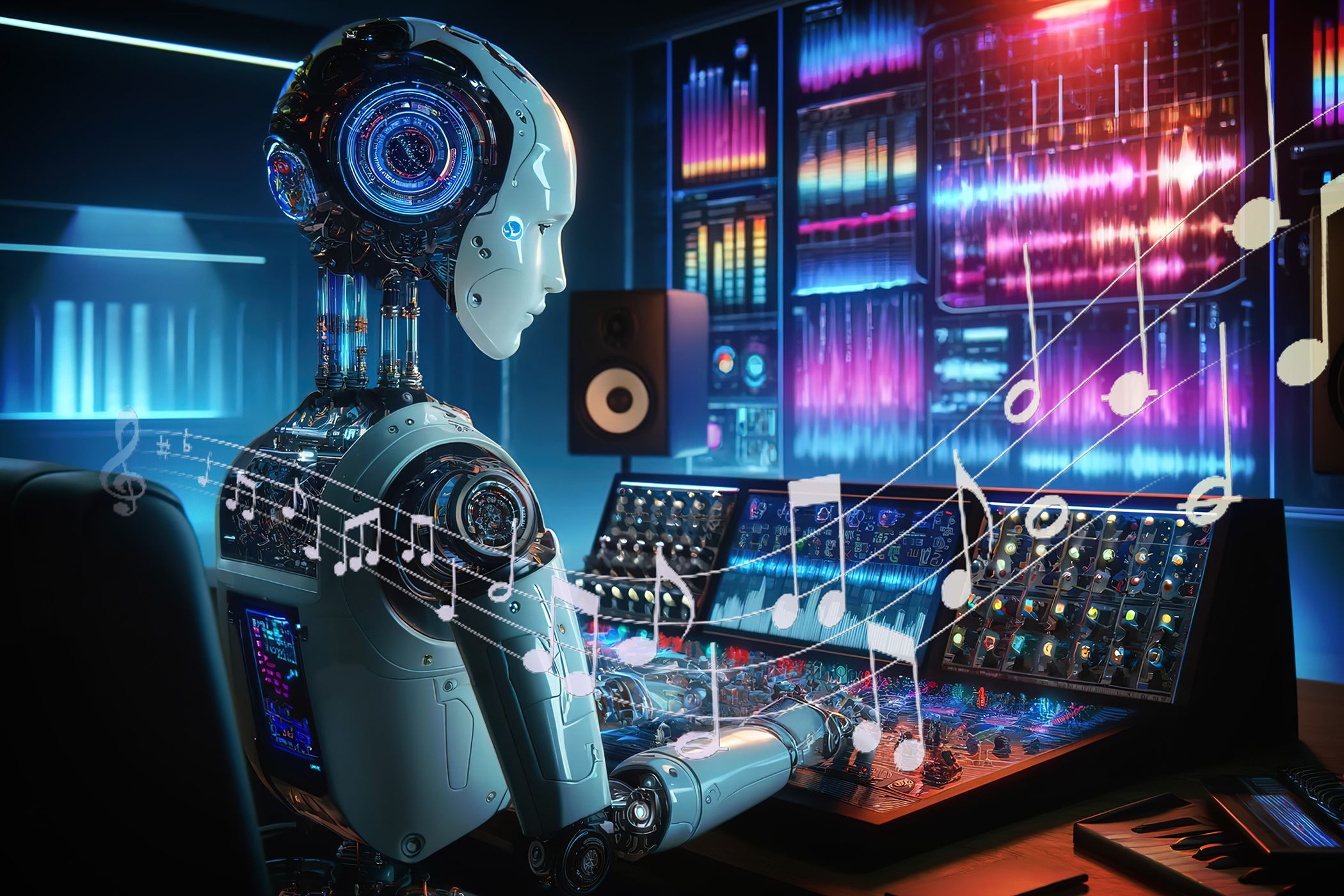
Get the Latest Collection of Cool Stickers for Your Facebook Chats

Get the Latest Collection of Cool Stickers for Your Facebook Chats
About Facebook Stickers and Stickers Download for Facebook Messenger
Why do you like to use sticker in chat? Before answer this question, I want to ask another question, why do you like to send photos and use emoticons or emojis in chat? The reason why people like stickers are the same as the latter. Similar to emojis and funny pictures, a sticker imagery is a powerful tool when you communication with others on some social platform like Facebook, etc. They are very good at conveying our feelings of pleasure, anger, sorrow and joy. Different with text and verbal stimuli, stickers convey or provoke emotion through a visual stimulus. That is the main reason why stickers are increasingly popular.
You may find some Facebook stickers are very funny. This articles mainly introduces you with the significance and the use of stickers for Facebook. Also, we will show you how to download sticker packs forFacebook Messengers from its Sticker Store.

About Facebook stickers
Stickers are illustrations or animations of characters that you can send to friends. They’re a great way to share how you’re feeling and add personality to your chats.
That is what Facebook says about sitckers. Colorful and funny as they are, Facebook stickers are adopted to convey what users want to express in Facebook messages and chats.
Facebook stickers are available to use on Facebook social site, mobile app as well as its mobile Messenger app on iPhone/Android phone. However, you are only allowed to use and send stickers in the Facebook messaging area and chats, not in comments or status updates.
How to send a Facebook sticker
This part is going to simply show you how to send a stick for Facebook page.
1 Visit the Facebook page and log into it with your Facebook account.
2 Click “New Message” and a message box will pop up. Find the friend you want to chat with, or directly enter your friend’s name to fast find it.
3 Click on the small smiley face from the top-right side of the blank message box.
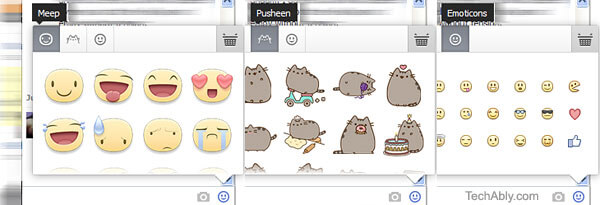
You’ll know if your account has access to Stickers if you open a conversation in the Facebook app on iOS, or the Messenger app on Android and you see a smiley icon in the text field. Tapping on it will reveal stickers you can then send in your conversations.
You may need:Facebook Cover Photos/Videos Maker to make Facebook cover perfect
Download additional stickers for Facebook Messenger
You may want to add additional stickers for Facebook instead of continuously adopting the standard smiley stickers set in advance. You can learn from here to know how to download additional Facebook stickers for Messenger. Navigate to Facebook Sticker Store to download what you want.
When you’re selecting stickers, did you notice the basket icon along the bottom? Tap on it and it will launch the Sticker Store. There are many free Facebook stickers for you to choose from.
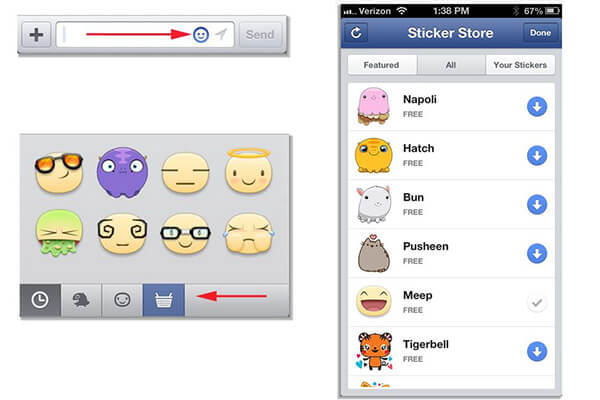
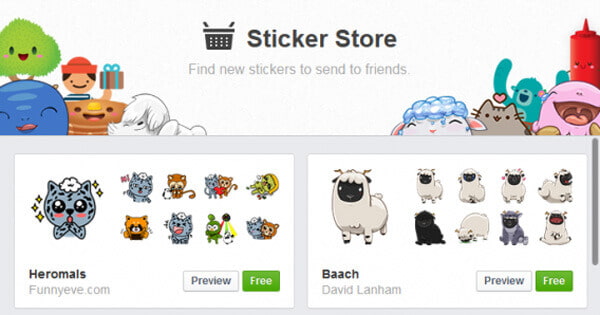
If you see a group of free stickers you want to download and save, click the button “free” and add them to your sticker menu. There are also some paid stickers that you can choose to download.
By the way, you may be able torecover Facebook Messenger messages on iPhone with iPhone Data Recovery.
FoneLab - iPhone Data Recovery For Mac
- Recover data from iPhone, iTunes backup and iCloud backup.
- Support all iOS device & version.
- Easy to use and professional.
What do you think of this post?
Excellent
Rating: 4.8 / 5 (based on 152 ratings)
author picture ](https://tools.techidaily.com/ )
June 26, 2018 15:31 / Updated byLouisa White toApp
More Reading
- Block and Deactivate Facebook Messages ](https://tools.techidaily.com/ ) Block and Deactivate Facebook Messages
How to block and deactivate Facebook messages? Read this article to block and deactivate Facebook messages from someone you don’t want to see in 2 ways. - How to Save/Download Kik Data ](https://tools.techidaily.com/ ) Save/Download Kik Videos, Pictures and Messages
Kik Messenger app is very popular, and it is very convenient for people’s social communication. Want to download kik videos, pictures and Kik chat messages? - Facebook Messenger App Not Working ](https://tools.techidaily.com/ ) Facebook Messenger App Not Working
Facebook Messenger not working? How can you fix Facebook app not working? This article lists responsive solution to each issue.
Also read:
- [New] Personalizing Photos on Insta The Watermark Process for 2024
- [New] Tips for Constructing Motivating Daily Routine Vids
- 8 Best Free MP3 Downloader for Android for 2024
- Antenna Arrays Can Synthesize a Desired Radiation Pattern by Controlling the Relative Phases and Amplitudes of Signals Fed to Each Element.
- Cellular Network Not Available for Voice Calls On Oppo A18 | Dr.fone
- Comment Et Pourquoi Clonez-Vous Votre Disque Dur ? - Guide Complet
- Cybersecurity Breakthroughs with AI: How Leading Experts Envision Defeating Digital Threats | ZDNet
- How Citizen DevOps Revolutionize Workload Management in Corporate IT Systems
- In 2024, How to Transfer Data from Oppo Find X7 to BlackBerry | Dr.fone
- Revolutionize User Interaction Using XR, Virtual Replicas, and Immersive Computing: A Strategic Enterprise Handbook [ZDNET]
- The Future of Secure Enterprise Deployments with Canonical's Distroless Linux Solutions | CyberTechDaily
- Title: Get the Latest Collection of Cool Stickers for Your Facebook Chats
- Author: Matthew
- Created at : 2024-10-20 17:15:45
- Updated at : 2024-10-23 16:41:30
- Link: https://app-tips.techidaily.com/get-the-latest-collection-of-cool-stickers-for-your-facebook-chats/
- License: This work is licensed under CC BY-NC-SA 4.0.