
Comprehensive Guide to Adobe's Full Voice Amplifier: Features & Tips

Comprehensive Guide to Adobe’s Full Voice Amplifier: Features & Tips
What Is Adobe Voice Enhancer and How to Use It
When you search for an editor to enhance your vocal recordings, you may get theAdobe Voice Enhancer recommendation. It offers a convenient way to remove background noise, minimize various reverb effects, and more to enhance muffled voices. This article will guide you to know its main features, capabilities, limitations, and other related information. Also, I will tell you how to enhance your voices and audio recordings using it.
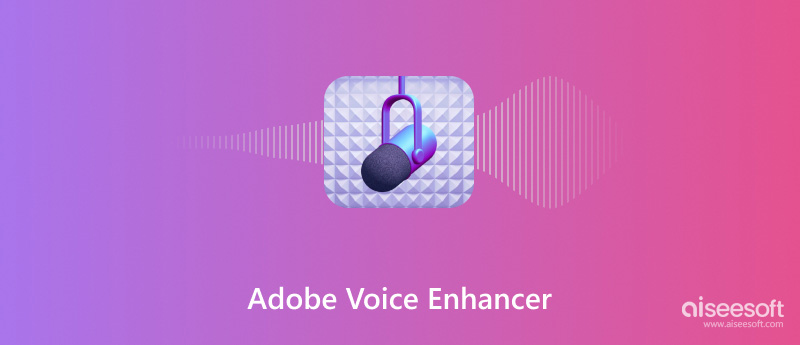
- Part 1. What Is Adobe Voice Enhancer
- Part 2. How to Use Adobe Voice Enhancer
- Part 3. FAQs of Adobe Voice Enhancer
Part 1. What Is Adobe Voice Enhancer
Adobe Voice Enhancer , refers to Enhance Speech from the Adobe Podcast suite, is a web-based tool designed to enhance your voice recordings. It uses artificial intelligence to reduce distracting noises and improve quality. It is mainly used for enhancing muffled phone calls, captured voiceovers, noisy interviews, and meeting recordings, and more.
If you capture muffled audio due to poor microphone quality or recording conditions, Adobe Voice Enhancer can improve clarity and restore richness to voices. Sometimes, your voice recording is too quiet. You can rely on this AI vocal enhancer to amplify your voice without boosting noisy sounds.
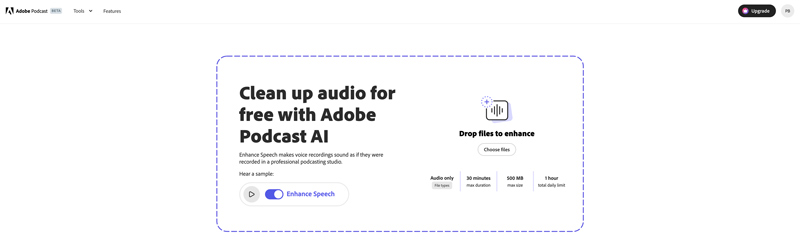
Adobe Video Enhancer can transform your low-quality recordings into clear and professional-sounding audio. As a free casual Adobe user, you can use this voice enhancer tool to enhance 1-hour audio per day. The max file size of one audio recording is limited to 500MB, and the maximum duration is 30 minutes. You can break these limits and get full Adobe Podcast functions by upgrading to Express Premium. Adobe gives a 30-day free trial before purchasing it.
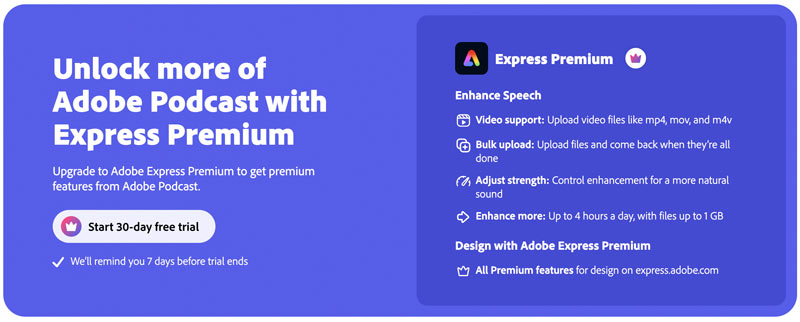
Adobe Voice Enhancer is beneficial for various scenarios. For instance, it can help podcasters and video creators to quickly enhance audio quality, even for this audio captured by phones and low-quality microphones. It gives a convenient way to improve audio clarity. That is very important for educational and business content.
Adobe Voice Enhancer offers an effective solution to reduce noise and improve clarity. Moreover, it gives you a free trial to access the vocal enhancement effects. However, it currently has limited format support. Some audio recordings may not be uploaded.
Adobe Podcast is still under development, and it lacks advanced enhancement functions. For now, it is only ideal for dealing with little noisy or muffled audio. You can’t enhance heavily distorted vocal recordings using it. It is constantly evolving, and some new functions may be added, and details may be changed when you read this post.
Part 2. How to Use Adobe Voice Enhancer
You get two common ways to access and use Adobe Voice Enhancer. You can start with the free online Enhance Speech. If you are satisfied with the vocal enhancement quality or want full Adobe Podcast features, you can subscribe to Express Premium with a 30-day free trial.
Step 1.
When you want toenhance your vocal recording , you can navigate to the specific Enhance Speech page of Adobe Podcast AI. If you don’t have an Adobe account, you should click Sign up to create one. Or you can directly sign in to your account to proceed.
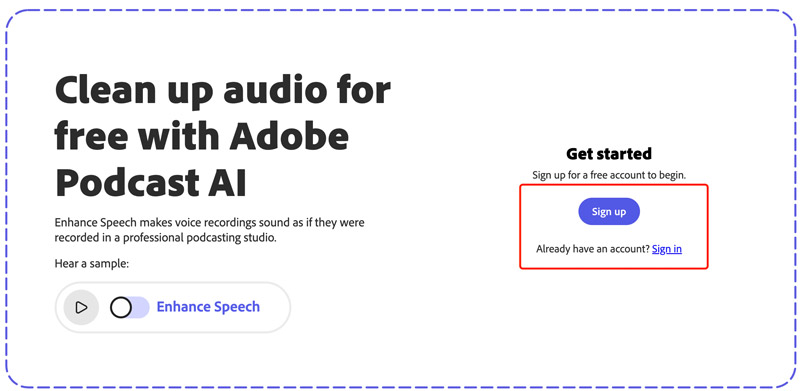
Step 2.
Once signed into your account, you can see some limits of a free trial. You are prompted to upgrade to Adobe Express Premium. Click Choose files to browse and upload your voice recording. It will take a relatively long time to complete the processing, especially when you enhance a large and complex audio file. With the free trial, you will wait longer times.
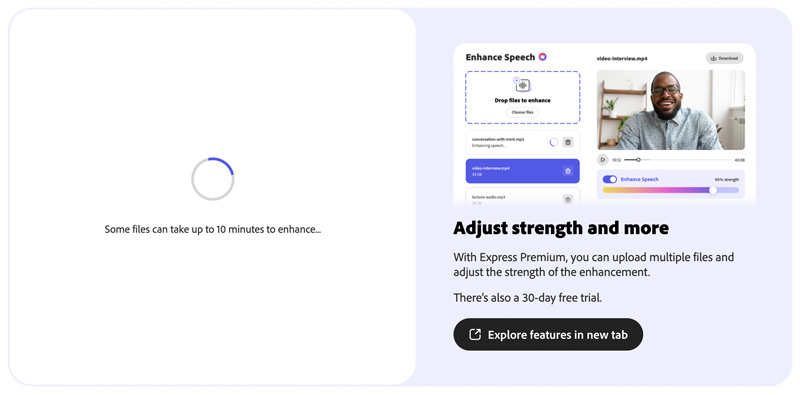
Step 3.
Click the Play button to listen to the enhanced voice. If you are happy with the result, click Download to save it.
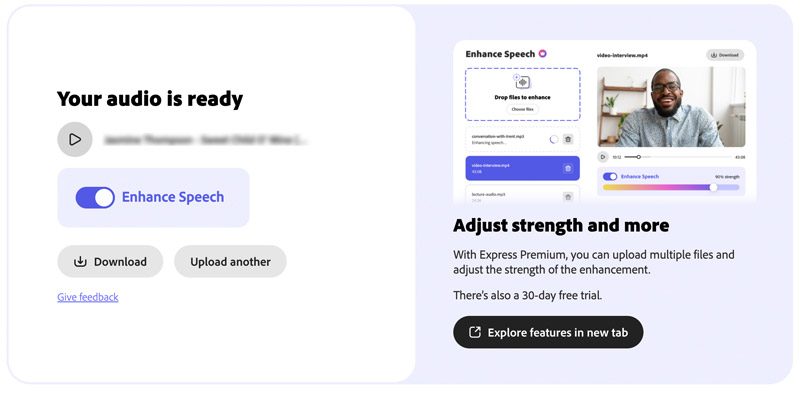
You may notice that the free tier does not allow you to customize the voice enhancement parameters. The process will adopt its default settings for noise reduction and vocal enhancement. You must subscribe to an Adobe Podcast plan to get more control. You can also choose toenhance audio in Adobe Audition or Premier Pro.
Bonus: How to Convert Audio for Voice Enhancement
As mentioned earlier, during the free trial of Adobe Voice Enhancer, you are only allowed to upload MP3 and WAV files. For voice recordings in other formats, you should convert them first. You can use AiseesoftVideo Converter Ultimate to convert any video and audio file without quality loss. It can convert your captured voices to Adobe Voice Enhancer-supported formats like MP3 and WAV. Just download it, add your audio, and then select a suitable output format.


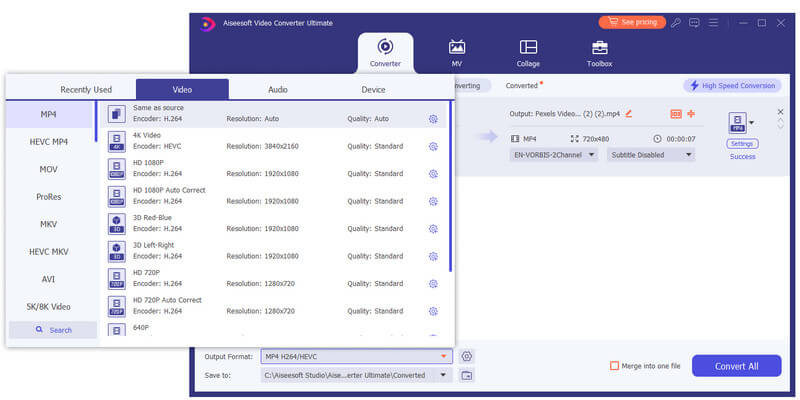
Several commonly used editing features are offered to help you edit audio before conversion. Moreover, it carries a specially designed Video Enhancer to help you remove video noise. It can replace Adobe Podcast to enhance video quality with ease.
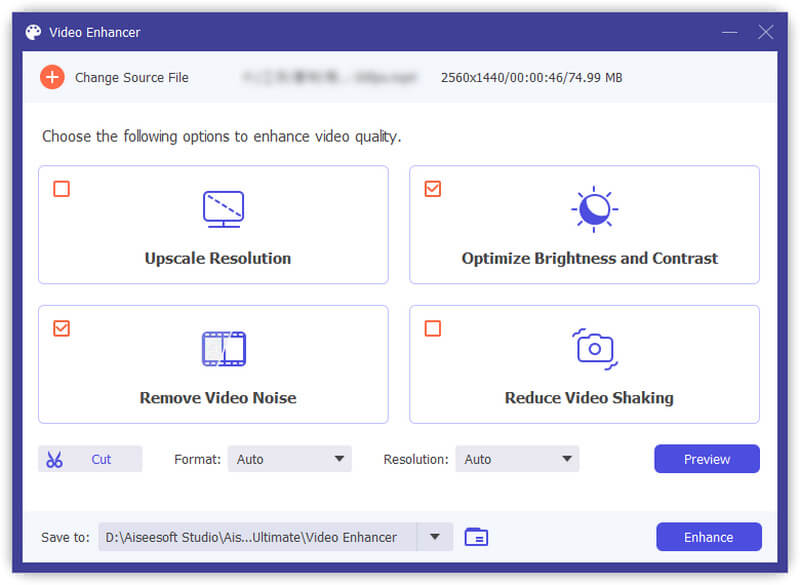
Part 3. FAQs of Adobe Voice Enhancer
Is Audacity better than Adobe Audition vocal enhancer?
Audacity is free and open source, and that can be a good choice for beginners or those on a budget. It offers basic noise reduction and equalization options to enhance vocals. However, compared with Adobe Audition, it carries fewer voice enhancement features. Adobe Audition is a professional audio editor that provides various effects and presets to improve vocal quality. Moreover, it is designed with more precise control for audio editing and recording. Audition requires a steeper learning curve to access and master various functions. The annual plan of Audition costs $22.99/month. So, if you only need some basic vocal enhancement features, you can start with Audacity.
Does Adobe Voice Enhancer work with any audio file?
No, Adobe Voice Enhancer (Adobe Podcast Enhance Speech) currently only supports MP3 and WAV. It can enhance voice files stored in other audio formats.
How do you amplify your voice in Adobe Audition?
Adobe Audition offers two main solutions to amplify your voice. The most straightforward method is to raise the volume of your audio through Amplify. You can add your vocal clip to Audition, go to Effects, click Amplitude and Compression, and then select the Amplify option. Locate the Gain slider and drag it to increase the volume. Also, you can rely on the Normalize effect to boost your voice. You can access it under Amplitude and Compression. Adjust the Normalize value to make your voice sound louder.
Is Enhance Speech in Adobe Podcast the same as in Premiere Pro?
Yes. The Enhance Speech tool was once only accessible through the Adobe Podcast beta program. But now it is also available in Premiere Pro. It offers the same vocal enhancement feature.
Conclusion
If you are searching for a free and easy way to enhance audio, you can try usingAdobe Voice Enhancer to reduce background noise and improve vocal clarity. Its ease of use and advanced AI vocal enhancement capabilities make Enhance Speech a good option to enhance voices, for both casual users and professionals. Surely, you can start a 30-day trial of full Adobe Podcast functions. Adobe will remind you 7 days before the trial ends.
What do you think of this post?
Excellent
Rating: 4.9 / 5 (based on 543 votes) Follow Us on
More Reading
- Top Audio Enhancer ](https://tools.techidaily.com/ ) Unbiased Audio Enhancer Review You Needed to Know in 2024
The audio enhancers in this article provide the best audio-enhancing feature you will ever need. Want to know more? Read this, then. - Improve Audio Quality ](https://tools.techidaily.com/ ) How to Improve Audio Quality on Windows and Mac [Solved]
Want to improve audio quality? Learn how to improve video audio quality with sound quality improver in this post. - Remove Background Noise from Audio Files ](https://tools.techidaily.com/ ) Effective Ways to Remove Background Noises from the Audio Clip/Track
To remove background noises from the audio, this article compiled the application offering the noise removal option for audio. Interestingly isn’t it?
![]() Leave your comment and join our discussion
Leave your comment and join our discussion
Also read:
- [New] 2024 Approved 10-Second Teasers Explained
- [New] Discover the Best Insta Grid Creators Our Leading Ten Picks for 2024
- [Updated] Swift Snap Reinstatement Techniques
- 1. Engineer’s Simple App Shames McDonald's Tech: A Closer Look at the Fast-Food Giant's Missteps
- Beyond the Orchard: Discovering Enhanced Fulfillment in Non-Apple Workplaces | ZDNet
- Elevating Your YouTube Presence with Effective Tags for 2024
- Empowering Citizen Developers in Modern Business Workflows
- How to Fix a Non-Responsive Dell Bluetooth Keyboard
- How to Remove Forgotten PIN Of Your Nubia
- How To Restore Missing Photos Files from Nokia C12 Plus.
- In 2024, Unseen Watcher’s Manual How to Stay Anonymous on Instagram Live
- Maximize Your Productivity with Ubuntu 22.04: A Powerful Desktop OS From ZDNet
- Step-by-Step Guide: Transforming Your Windows Home Into Professional Grade with an Easy Upgrade
- Tapping Into the Telegraphic Trend Maximizing Your Telegram Presence
- Unleashing the Power of AI: How LangChain Revolutionizes Generative Assistance
- Upgrading Windows Home to a Pro License: Essential Tips & Reasons for the Switch | TechExpertise Hub
- Your Windows 11 Journey: Explore Your Five Last Choices Before Microsoft Phases Out Support
- Title: Comprehensive Guide to Adobe's Full Voice Amplifier: Features & Tips
- Author: Matthew
- Created at : 2024-10-17 01:25:34
- Updated at : 2024-10-23 17:46:58
- Link: https://app-tips.techidaily.com/comprehensive-guide-to-adobes-full-voice-amplifier-features-and-tips/
- License: This work is licensed under CC BY-NC-SA 4.0.